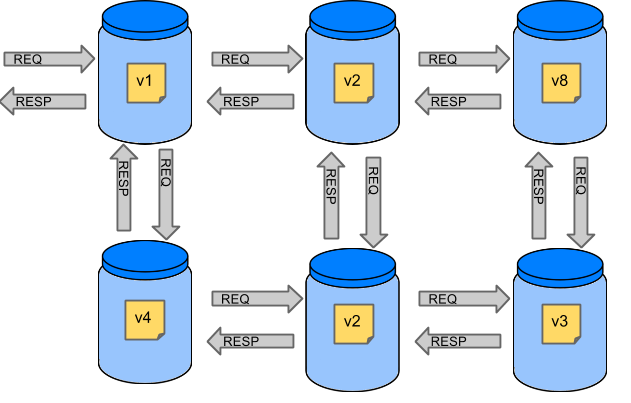Spring Cloud Contract の導入
Spring Cloud Contract は、TDD をソフトウェアアーキテクチャのレベルにプルアップます。これにより、コンシューマー主導およびプロデューサー主導の契約テストを実行できます。
ヒストリー
Spring Cloud Contract になる前は、このプロジェクトは最も正確な [GitHub] (英語) と呼ばれていました。( Codearte [GitHub] (英語) ) のマルチングシェジザク (英語) とヤクブクブリンスキー (英語) によって作成されました。
0.1.0 リリースは 2015 年 1 月 26 日に行われ、2016 年 2 月 29 日の 1.0.0 リリースで安定しました。
テストの課題
前のセクションのイメージの左上隅にあるアプリケーションをテストして、他のサービスと通信できるかどうかを確認したい場合は、次の 2 つのいずれかを実行できます。
すべてのマイクロサービスをデプロイし、エンドツーエンドのテストを実行します。
単体テストおよび統合テストで他のマイクロサービスをモックします。
どちらにも利点がありますが、多くの欠点もあります。
すべてのマイクロサービスをデプロイし、エンドツーエンドのテストを実行する
利点:
本番をシミュレートします。
サービス間の実際の通信をテストします。
短所:
1 つのマイクロサービスをテストするには、6 つのマイクロサービス、いくつかのデータベース、その他の項目をデプロイする必要があります。
テストが実行される環境は、単一のテストスイートに対してロックされます (その間、他の誰もテストを実行できなくなります)。
実行には長い時間がかかります。
フィードバックはプロセスの非常に遅い段階で得られます。
これらはデバッグが非常に困難です。
単体テストおよび統合テストで他のマイクロサービスをモックする
利点:
彼らは非常に迅速なフィードバックを提供します。
インフラストラクチャ要件はありません。
短所:
サービスの実装者は、現実とは何の関係もない可能性のあるスタブを作成します。
テストに合格しても本番環境に失敗しても、本番環境に移行できます。
上記の課題を解決するために開発されたのが Spring Cloud Contract です。主なアイデアは、マイクロサービス全体をセットアップする必要なく、非常に迅速なフィードバックを提供することです。スタブで作業する場合、必要なアプリケーションは、アプリケーションが直接使用するアプリケーションだけです。次の図は、スタブとアプリケーションの関連を示しています。
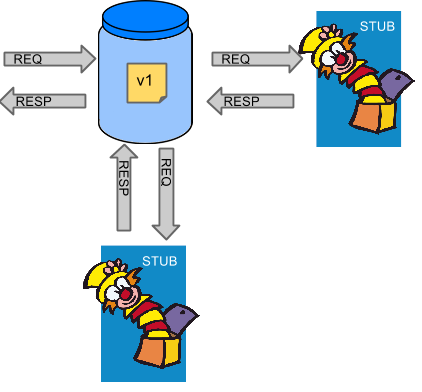
Spring Cloud Contract を使用すると、使用するスタブが呼び出したサービスによって作成されたという確信が得られます。また、使えるということは、製作者側でテストされたということになります。つまり、これらのスタブは信頼できます。
目的
Spring Cloud Contract の主な目的は次のとおりです。
HTTP およびメッセージングスタブ (クライアントの開発時に使用される) が実際のサーバー側の実装とまったく同じことを行うようにするため。
ATDD (受け入れテスト駆動開発) 手法とマイクロサービスアーキテクチャスタイルを推進します。
契約の変更を公開し、双方ですぐに確認できる方法を提供します。
サーバー側で使用するボイラープレートテストコードを生成します。
デフォルトでは、Spring Cloud Contract は HTTP サーバースタブとしてワイヤーモック (英語) と統合されます。
| Spring Cloud Contract の目的は、契約書にビジネス機能を書き始めることではありません。不正チェックのビジネスユースケースがあると仮定します。ユーザーが 100 の異なる理由で詐欺師になる可能性がある場合、肯定的な場合と否定的な場合の 2 つの契約を作成すると想定します。契約 テストは、完全な動作をシミュレートするためではなく、アプリケーション間の契約をテストするために使用されます。 |
契約とは何ですか ?
サービスの利用者として、正確に何を達成したいのかを定義する必要があります。期待を明確にする必要があります。こそ契約書を書くのです。言い換えれば、契約は、API またはメッセージ通信がどのようにあるべきかについての合意です。次の例を考えてみましょう。
クライアント企業の ID と当社からの借入希望額を含むリクエストを送信するとします。また、PUT メソッドを使用して、これを /fraudcheck URL に送信したいと考えています。次のリストは、Groovy と YAML の両方でクライアントを詐欺としてマークする必要があるかどうかをチェックする契約を示しています。
| 契約は信頼できるソースから得られることが期待されます。信頼できない場所からの契約をダウンロードしたり、操作したりしないでください。 |